In this video tutorial here i am going to show you all how to unlock frp lock in Lg Q6 easily.Please Follow this video tutorial start to end for complete so. Make sure that you are in ADB Mode. Use a usb cable to connect the PC to your phone. Launch the GSM Flasher on your computer. After you connect the phone to PC you will see the Online button turn green. Click the 'remove FRP' option. After the process is done you can reboot your phone in normal mode. The guides posted above should work for most. Lg new version frp lock bypass/ unlock done.if unknown sources are disabled and usb debugging option hidden in Ldb menu.This process can unlock frp lock in. Sep 12, 2020 Select the Remove FRP option now in FRP Hijacker Tool. Click on the Hijack It button to start the FRP bypass process. Once finished your device will reboot automatically. Read More: Easy Samsung FRP Tool- Remove Samsung Google Account Lock. This is the way to install and use the FRP Hijacker Tool by hagard on your PC successfully.
If you would like to find out how to bypass Google Verification on your device you should read our tutorials and instructions about FRP Unlocker App. Check out the list of the most important topics and find out more about our app.
What is the FRP Unlocker App
The FRP Unlocker is an app designed to bypass the Factory Reset Protection. So if your device had added Google Account and at some point of the initiation process, your phone asked you to input Google credentials you don't need to do it. In case of forgotten email or password to your Google Account, you can use the FRP Unlocker App. It will allow you to skip the Google Verification in just a few steps.
How to use FRP Unlocker App
The most important part of using the FRP unlocker is to allow ADB Debugging from Developer Menu on your device. You can see how to do it in our tutorials.
Another crucial step is to install the Mini ADB Tool and the device's drivers.
You can read the Unlock FRP Instructions here:

Download Link
| FRP Unlocker ver. 3.0 | added Qualcomm fastboot FRP button that erases config partition |
| FRP Unlocker ver. 2.1 | imei read from phone added |
| FRP Unlocker ver. 2.0 | automatic adb device detection, unlock button inactive until device connected correctly. |
| FRP Unlocker ver. 1.2 public | code optimization, bug fix. |
| FRP Unlocker ver. 1.0 final | initial realise, our first public version |
Supported Model List
- LG
- Motorola
- Nokia
- Samsung
- Sony
Drivers List
Lg Q6 Price In India

We gather together the whole list of drivers right here: DRIVERS
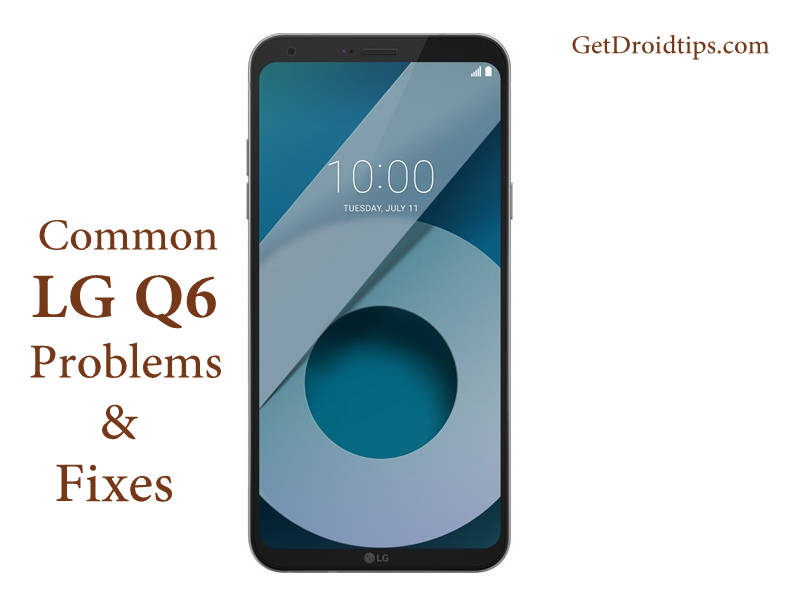
Video Tutorials
What to do if the FRP Unlocker doesn't work
If the App doesn't work on your device contact us: contact@hardreset.info

Lg Q6 G6 Plus | How to bypass Google “Verify your account” FRP lock
Contents
- 1 Lg Q6 G6 Plus | “Verify your account” FRP lock
LG mobile also I have Google verify at the time of activation. A user can only activate it when did you like and enter correct email ID or password and he can activate LG mobile phone.
How to bypass Google “Verify your account” FRP lock
Lg Q6 Review
To bypass google account on LG Follow this instruction.
- Wi-Fi connection must be connected
- Divide must be charging about the 50%.
- You can also is that your diary divide by after going into recovery mode go to recovery mode your volume up down and power button.
- After reset from recovery mode turn on your device and follow the set of tab on accessibility From applicability option.
- Go to Actability to turn it on now go to settings and explore down at the bottom find the combo for overview dead at the moment a pop-up will display on volume up button and then click okay Becky this process will change the combination of poor old are you.
- After getting in applicability tape vision and then tap talkback Call down complete bottom then tap settings scroll down and then privacy policy no hear delete any browser link it will pop up our browser.
- At the top of the browser click on Google homepage download Samsung bypass google verify from panda.in
- Download a PDF file press volume down button to enable overview after the window roll down and file finder file manager will it on all five and then go downloaded folder find downloaded APK file.
- Install APK file and enable unknown sources from setting.
- No after respiration complete open door bypass at TK end it will Gaya directly take you in the settings go to the general tab and then follow the user and then add you that this will take a new account sign in in Google account.
- Click on settings now be exceed normally go to settings from the status bar then general tab go to user click owner and wait for the owner.
- No irritate the device restart the device typing break up and you said then mobile phone will be restored to original settings.
- LG K30
- LG K9
- LG X4
- LG V30S+ ThinQ
- LG V30S ThinQ
- LG K8 (2018)
- LG K10a (2018)
- LG K10+ (2018)
- LG K10 (2018)
- LG X4+
- LG Signature Edition
- LG V30+
- LG Q8
- LG Q6a
- LG Q6
- LG Q6+
- LG G6+
- LG X500
- LG X venture
- LG X400
- LG G6
- LG Stylus 3
- LG K3 (2017)
- LG K8 (2017)
- LG K10 (2017)
- LG V34
- LG V20
- LG X Skin
- LG X5
- LG K3
- LG Stylus 2 Plus
- LG X Style
- LG X Power
- LG X View
- LG G5
- LG K8
- LG Stylus 2
- LG X screen
- LG X cam
- LG K7 LTE
- LG K10 LTE
- LG Zero
- LG G Vista 2
- LG V10
- LG Class
- LG Wine Smart (2015)
- LG Gentle
- LG G4 Beat
- LG Band Play
- LG G4c
- LG G4 Stylus
- LG Lancet
- LG G4
- LG Volt
- LG Joy LTE
- LG Leon LTE
- LG Spirit LTE
- LG Joy
- LG Leon
- LG Spirit
- LG G4 Dual SIM (Dual LTE)
- LG G Stylo
- LG Magna LTE
- LG G Flex2
- LG Fx0
- LG AKA
- LG G3 Dual-LTE
- LG G3 Screen
- LG F60
- LG Gx2
- LG G3 D858
- LG G3 A
- LG G Vista
- LG G3 Cat.6
- LG G3 Beat
- LG G3
- LG isai FL
- LG Lucid 2
- LG Lucid 3
- LG F70
- LG G Pro 2
- LG Ice Cream Smart
- LG Gx
- LG Google Nexus 5
- LG G Flex
- LG Vu 3
- LG G2
- LG Optimus G Pro
- LG Optimus it
- LG Google Nexus 5X
- LG K7i
- LG K4 (2017)
- LG K4